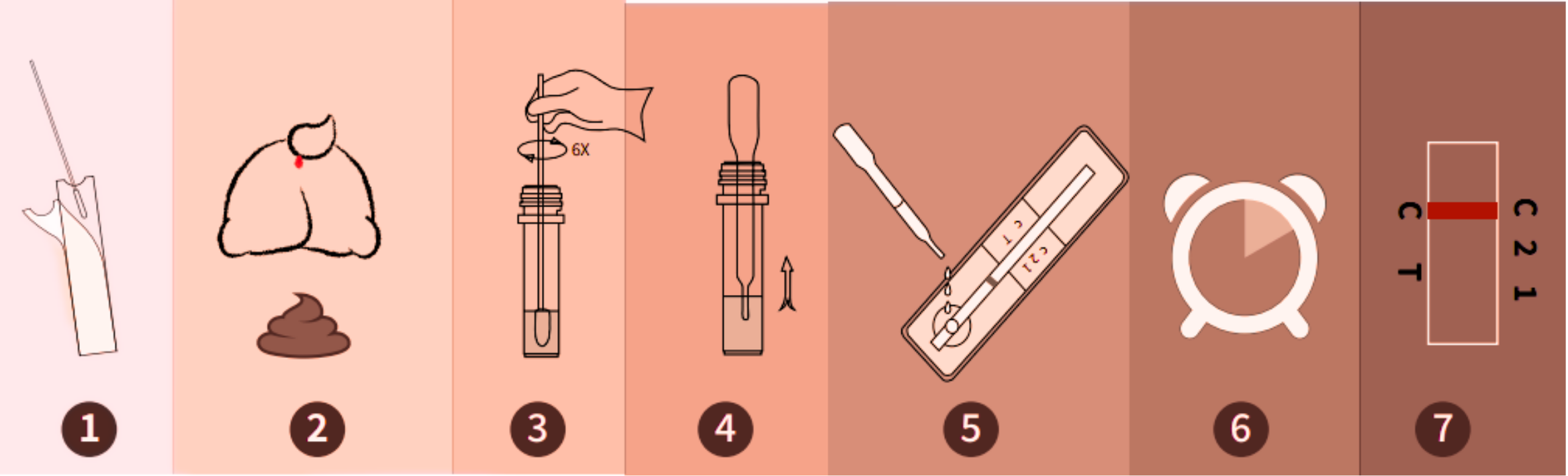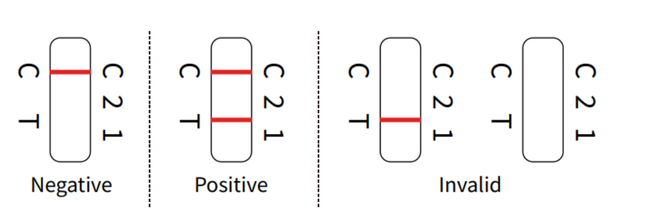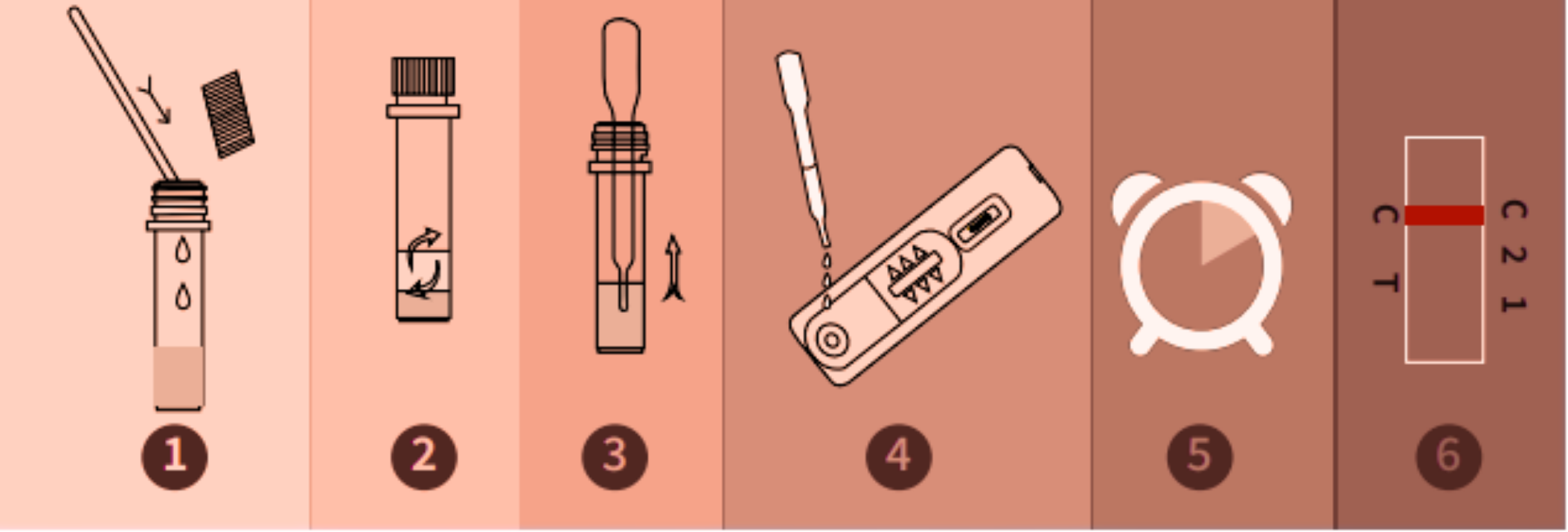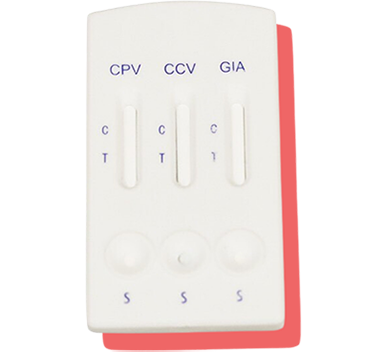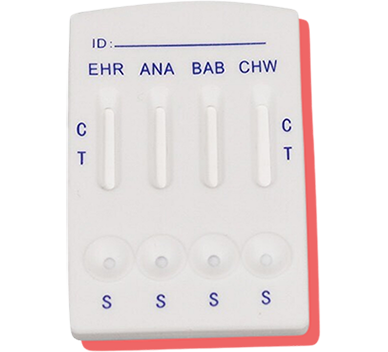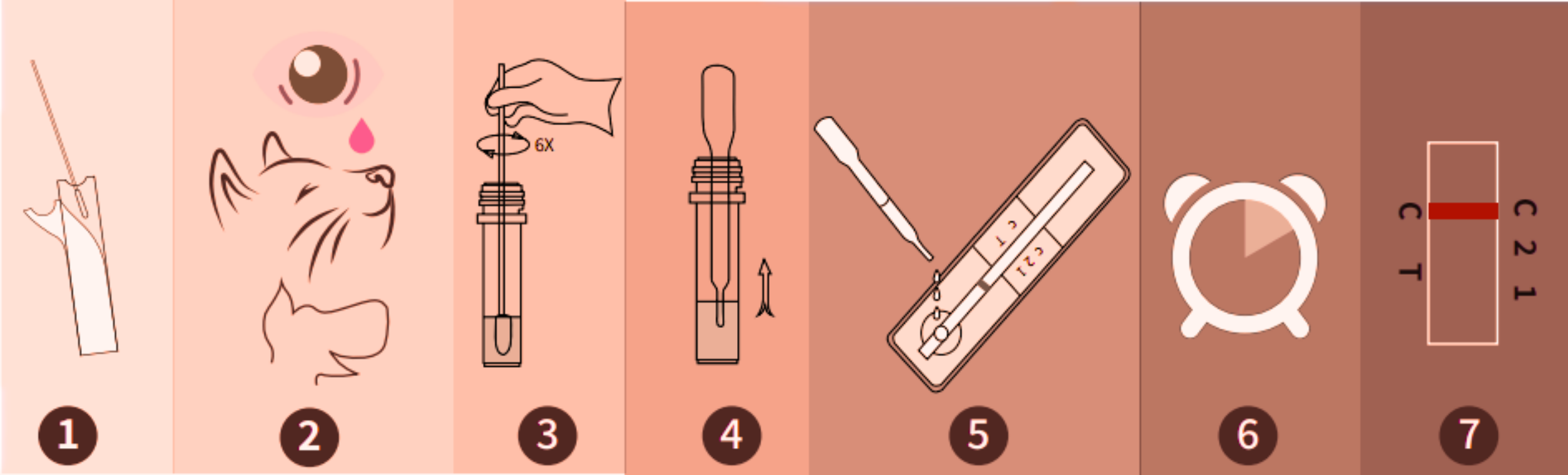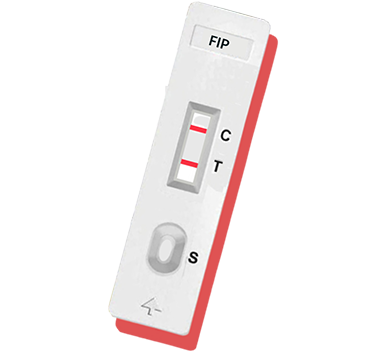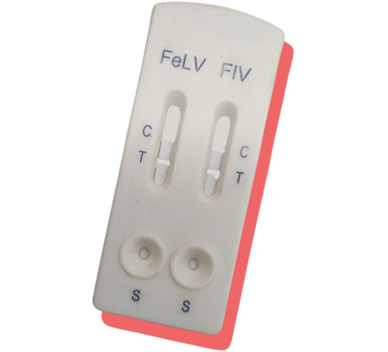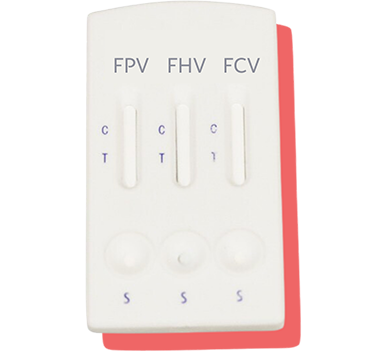Our Facilities
Our state-of-the-art facilities and modern technology ensure the highest standards in pet health diagnostics. JG Biotech's advanced laboratories and equipment enable the production of accurate and reliable test kits. We are committed to continually updating innovative technologies, continuously enhancing our capabilities to support the development of the veterinary industry in Vietnam.